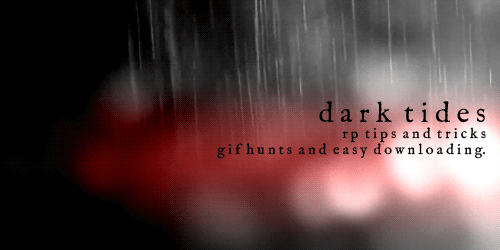darktidesrp:- —Gif hunts… Saving all gifs from a gif hunt in a couple of clicks So, you’ve found an
darktidesrp:- —Gif hunts… Saving all gifs from a gif hunt in a couple of clicks So, you’ve found an amazing gif hunt of your FC and there are a shit ton of gifs in there — but you are going to have to sit and ‘right click > save as’ forever and a day to collect them all - right?Wrong…Here’s a Jared gif hunt ( thanks to brooklynofrph )There’s no link to a zip file — but instead of saving every gif individually there’s a quick way to save them — all in one go!Click on the readmore link to go to the page (or just go to the page with the gifs you want to download) then right click somewhere on the page (not on a gif) — Then ‘right click > save as’ —When you get the save window - navigate to the folder you’d like to save into and make sure the following option is selected;NB/ Different browsers might have different options - this is the form of words for the option on Chrome, but just make sure it’s the whole page and content and not just the html.IMPORTANT: Do not close the window or the tab until the download has completed! It will not download the page properly if you close it! (though you can navigate to another tab or window while it downloads - just don’t close it).Go to the folder and you’ll see a whole host of things from the page;but if you scroll down, you’ll see all of the gifs included in that content (usually with the standard ‘tumblr_inline_sdfkjhgfshjk’ naming convention); — just grab all the gifs from that folder — dump them where you like and you can delete the rest of the stuff that was downloaded along with them.Job done!P.S. Don’t forget to ‘like’ the post you download from, or to thank the original gif makers - RPH’s and gif makers work hard to make these collections for you!Love from,Mod-G <3 -- source link
#gif help