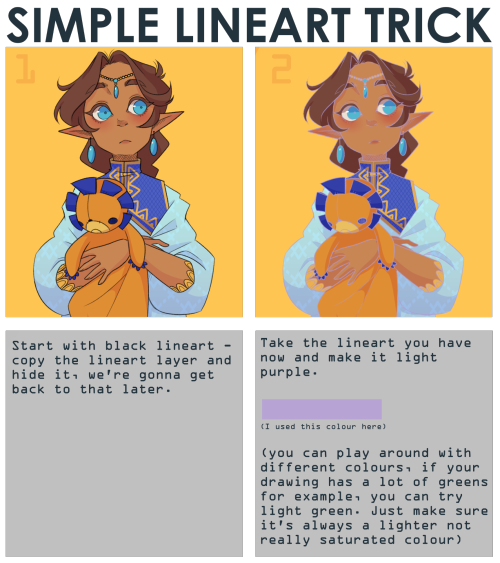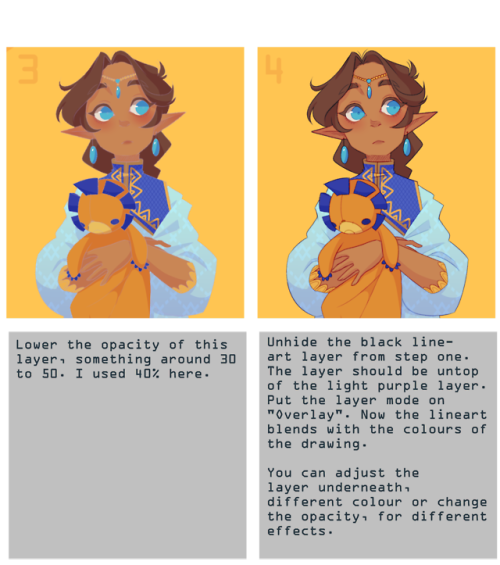lao-huangs-bitch:loojii: note that it works best with thin lineart(I used SAI2 for this, but I thi
lao-huangs-bitch: loojii: note that it works best with thin lineart(I used SAI2 for this, but I think you can use any art program with a overlay layer mode) Aight so I’ve been testing out this trick for about 3 months now and Ive learned some useful things abt getting this to work that OP didn’t mention, so if you’re like me and just now learning abt this here’s some useful things to know: 1. This trick is done under the assumption that the colors are underneath the lines. If you do this on a pic and you notice a lot of black/white/off-colored spots, it’s because your flats/colors arent under the lineart, which can be v tricky to get right 2. Because of this, it’s best to do this lineart trick FIRST, BEFORE you lay down your flats/colors, so you can be sure your colors are where they’re supposed to be 3. If your lines are thicker (I know mine are), a suggested thing to try is select everything outside of your image (NOT inside), inverse the selection (DO NOT change the expansion), then lay down some neutral color like the skin tone. This way there is color under all of the lines 4. This is just a suggestion, but for me I noticed using a VERY dark and desaturated navy blue instead of black for the top overlay layer looks more vibrant if that’s your thing 5. Idk if it’s just my slow ass but I found the explanation for which layer is what kinda confusing, but its: Top layer: Black on Overlay settingBottom: Purple layer on normal with desired opacity level But I love this trick esp on sketched pictures and I thank OP for the easy hack -- source link
#art help