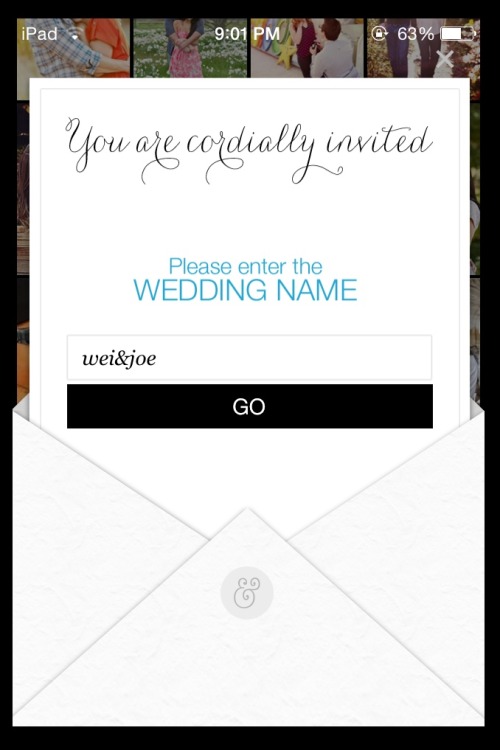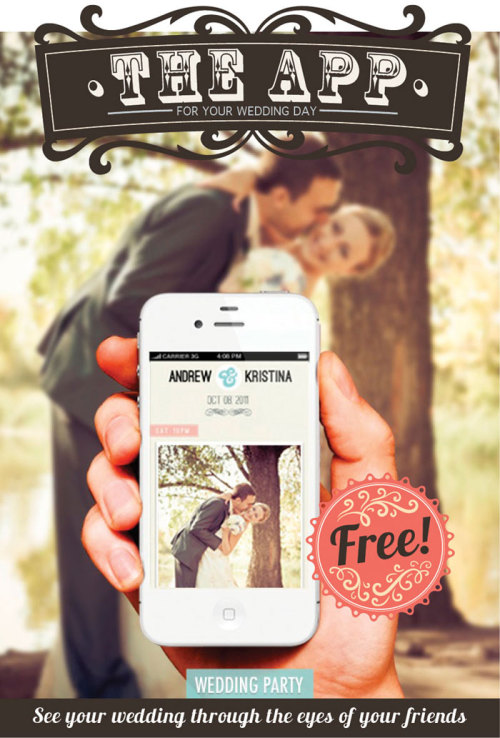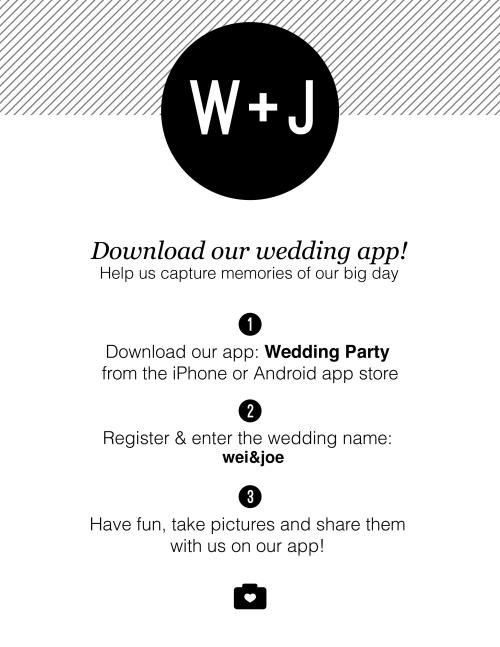Wedding Party App is pretty easy to use. Just go to the website or download the app (it’s
Wedding Party App is pretty easy to use. Just go to the website or download the app (it’s available for iOS and Android) and make an account. It’s as simple as that! You’ll be prompted to put in the “wedding name” - ours is “wei&joe”. And all the photos should pop up! =) Navigation is pretty straightforward as well, and then you can look at the different albums and whatnot! If you get stuck/lost/confused or want to do something and don’t know how, here are some FAQ’s to help. Can guests download and save photos from the app? For instructions on how to save a photo from the app to your phone, go to this FAQ article. If you want to download photos from the app to your computer, go to our website on your computer, just left-click the photo you’d like to save, and choose the “Save Image” option. The photo will save to your computer. NOTE : if you want the full-quality photo of any of the photos, just leave a comment on the photo with your e-mail and I’ll send it to you! =) What are guest profiles? Guests are able to create profile pages for themselves*. The information included on their profile page includes their photo, how they know the bride/groom, and whether or not they have a role in the wedding (ex. The Maid of Honor, a groomsman, etc). *this function seems to only work on the phone version though -- source link
#wedding party#weddingpartyapp#wedding#wedding photos#photography#joewei