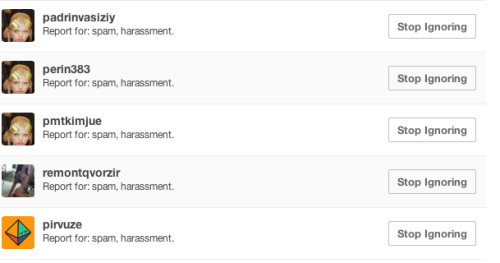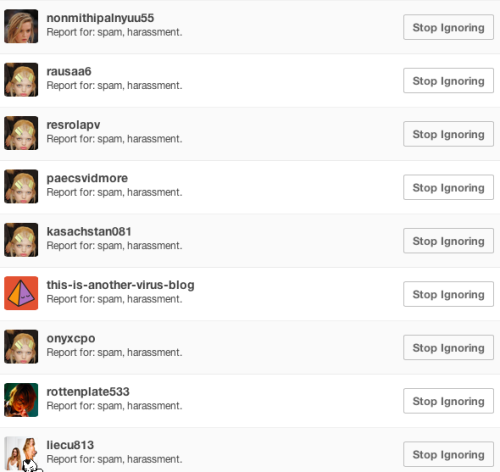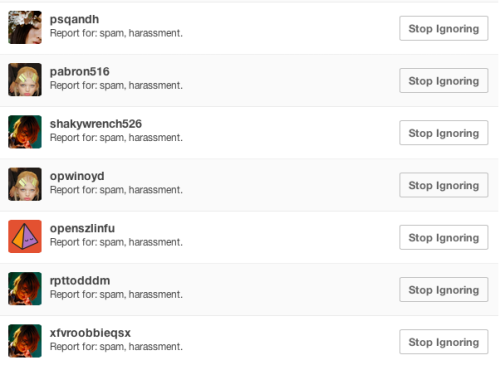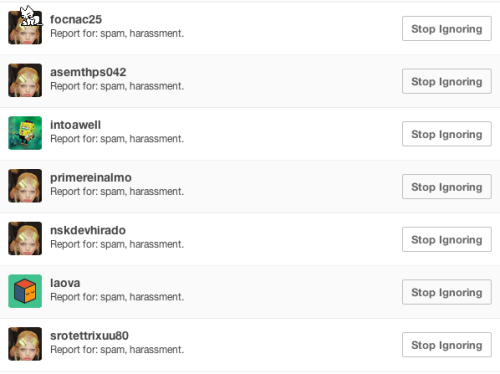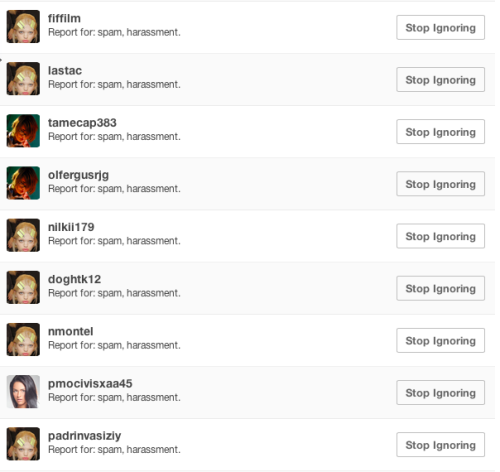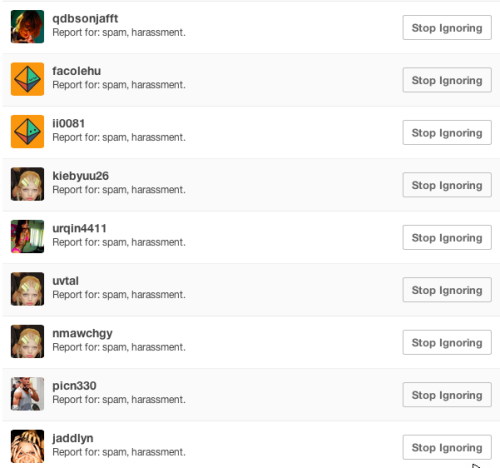theme-hunter:thatsquitespiffing:(Sorry this is going to be a long post, i would put it on read m
theme-hunter: thatsquitespiffing: (Sorry this is going to be a long post, i would put it on read more however it is becoming risky to go to other peoples blogs so I have just left it) I have collected as many blogs as possible that I/other people have proven to be blogs linked to the FBI/moneypak virus. UNDER NO CIRCUMSTANCES SHOULD YOU FOLLOW OR ATTEMPT TO VISIT THEIR BLOG. I recommend noting down these names and blocking them all. If you click on one of these blogs you are at a high risk of being redirected to a page claiming to be the FBI (or other police agencies specific to your country) explaining to you that your computer has been detained for one of the following reasons: viewing/downloading prohibited pornographic material pirating copyrighted material spreading viruses and being part of online scams The ransom ware website explains that the only way to escape these charges is by paying a specific sum of money (from 100-500 dollars) through moneypak. Obviously this website is fake, however it can be scary, especially when it doesn’t let you leave the webpage. UNDER NO CIRCUMSTANCES SHOULD YOU PAY THE WEBPAGE. Paying them will not free your browser. Depending on your laptop, this ransom ware can range from being annoying to being pretty dangerous! If you are a mac user you shouldn’t worry to much. Avoid these pages as much as you can, but if you do find yourself facing this nuisance just force quit and reset your browser. This should rid you of the problem (however I recommend using a virus protector to do a scan of your computer just in case) On Windows and other computers it is more dangerous as the ransom ware can effect your computer outside of just the browser. It has even been known to turn on webcams! If you find that your windows computer has been infected visit these webpages on a different device (or check the page now and write down the instructions just in case) http://malwaretips.com/blogs/fbi-moneypak-virus/ http://botcrawl.com/how-to-remove-the-fbi-moneypak-ransomware-virus-fake-fbi-malware-removal/ Now a few ways that you can identify wether a blog that has followed/reblogged you is a virus. Blogs with these icons are viruses (or are blogs pretending to be viruses to scare you, i recommend not following them either, they sound like meanies). If the url looks like a keysmash (randm collection of letters and numbers) chances are it is a virus blog If you hover over the blogs name and recent post are these or similar it is probably a virus blog. Note that not all virus blogs have these characteristics. Some do not have an icon or appear to be completely safe. You can ever catch this virus of of friends blogs thats html has been infected. It is a good idea to check you blogs html for suspicious activity and coding. If any of these blogs follow you block them immediately and contact Tumblr. How to stay safe: update/aquire some virus protection software DO NOT CLICK ON ANY OF THE BLOGS STATED ABOVE OMG JUST DON’T DO IT Avoid visiting other users blogs, even ones that have been safe in the past until this virus dies down. Avoid clicking on blogs that have reblogged/liked your posts until this virus dies down. Avoid following back until this virus dies down. It is also a good idea that while this is going on, even if you don’t think your computer has been infected, to avoid online shopping or websites where personal information such as your credit card details/address/important passwords is needed if possible, or use another device to complete these tasks, just in case the virus is using key logging (the virus has done so in the past) Don’t worry too much about this virus/malware/ransom ware/whatever you want to call it. As long as you exercise reasonable caution you should be safe :) If you have any questions do not hesitate to ask me! Long post over I’m not sure about Macs but in Windows, if you get virus, just go to Task Manager and force your internet browser to End Task. Everything will be back to normal but for safety’s sake, use your anti-virus to scan your computer. -- source link
#signal boost