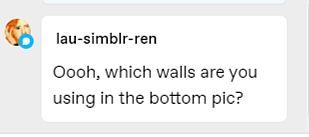@lau-simblr-ren Thought I would answer this with some pics, hope it helps.I’m using the “Ritzy Wood
@lau-simblr-ren Thought I would answer this with some pics, hope it helps.I’m using the “Ritzy Wood Panelling” wall that came with Roaring Heights.Top left pic is how it comes in game. I applied an EA paint pattern to it, as shown in pic 2, top right. You’ll see you have two colour channels to play around with, select the first channel, select your colour and you see the result in pic 3. I usually just drag and drop the newly made colour straight on the the second colour channel to the right, and change it ever so slightly. Either slightly lighter or darker, or in this case, a little bluer. Hope you can see that? When I’m happy with my colours, I then drag and drop the top newly created colour square on to the remaining 3 squares, if you want to colour the whole wall that is, which I did in this case. Seen in the last three pics.The end result, I believe, gives you more of a textured look, or worn and old, whatever you think :)This is the end result wall. The colours are not exactly the same, but the process was. Hope this answered your question? -- source link
#sims 3