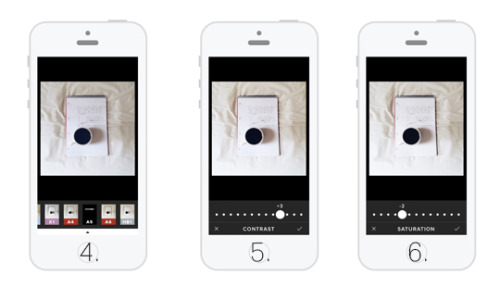Go follow me on instagram at maryplethoraI’ve gotten a few questions about how I edit my insta
Go follow me on instagram at maryplethoraI’ve gotten a few questions about how I edit my instagram pictures, so I thought I’d make a small step-by-step guide, and here it is!Take the picture, using the square option on the iPhone camera. I usually use my bedsheets as a background, because there is some texture, but it’s still plain. Open up VSCOcamImport the pictureAdd the A5 filterContrast: +3Saturation: -2Highlights save: +12Shadows tint - blue: Between +2 and +6 depending on the pictureTemperature: Between 0 and -6 depending on the pictureExposure: +1 if necessary -- source link
#instagram#photo editing#studyblr