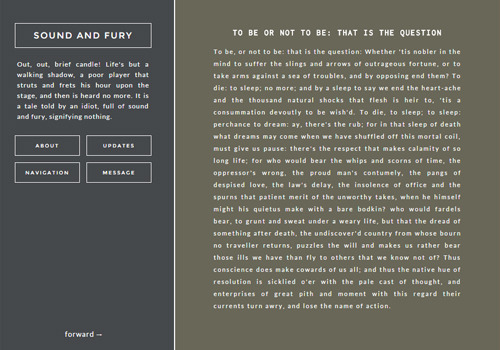Tutorial: how to customize Theme #20The peculiarity of this theme are the slides that can be opened
Tutorial: how to customize Theme #20The peculiarity of this theme are the slides that can be opened by clicking on the boxes in the sidebar. There are 4 slides. The first 2 are fully customizable. The 3rd one contains your links. The 4th one contains the ask box. You can modify them in the HTML part. How?First, go to the HTML part.Then press CTRL + F and a search box should appear.Type in “1st slide content begins”. It’ll take you to this part of the code.Just delete the whole white part and write whatever you want. It will appear on the first slide.As for the second slide, in the search box you have to type “2nd slide content begins”.You can customize the slide with the ask box (the 4th slide) as well. In the search box write “message content begins”. You will find this.Now it’s blank but you can write there whatever you want. It will appear right above the ask box. -- source link
#tutorial#theme 20